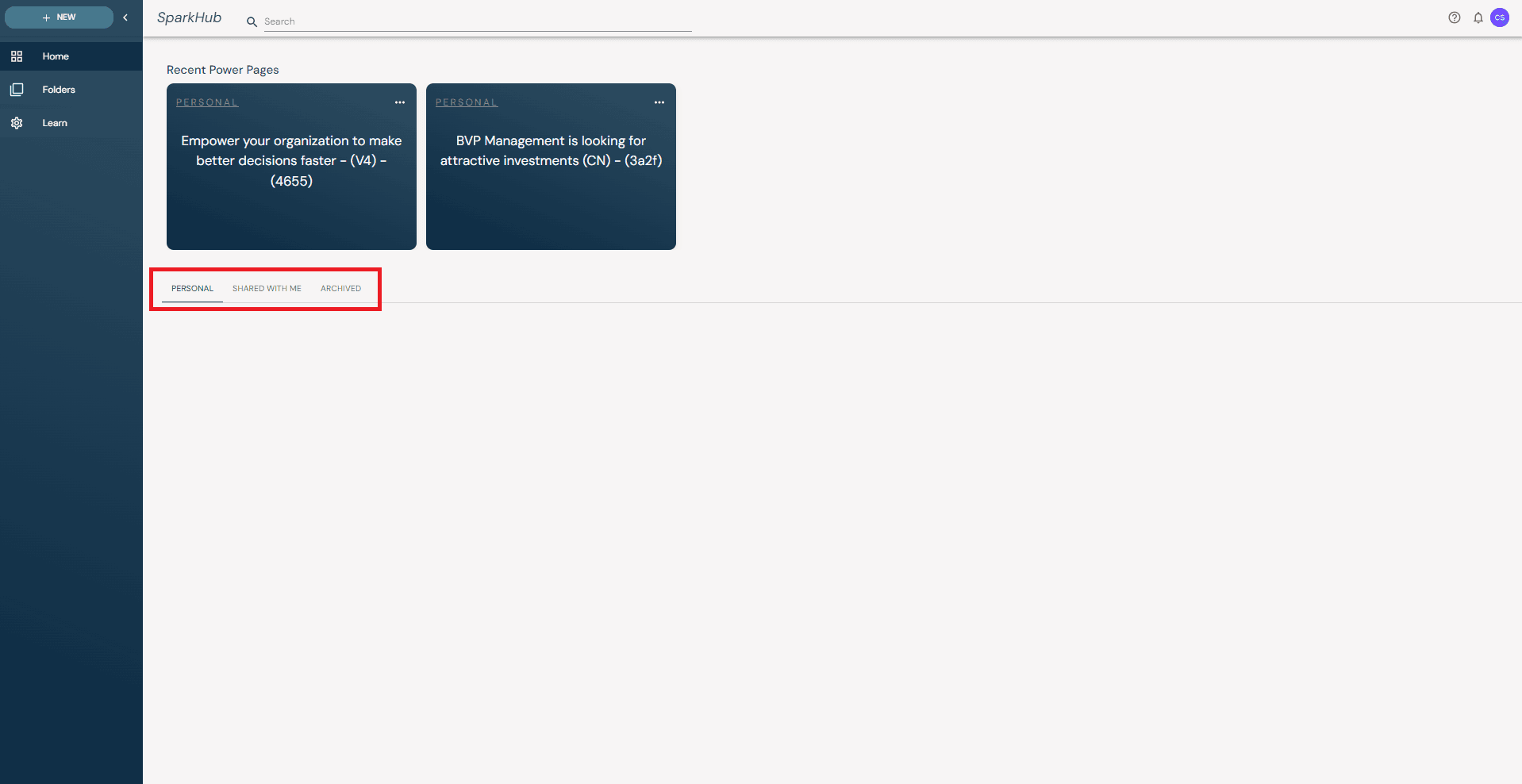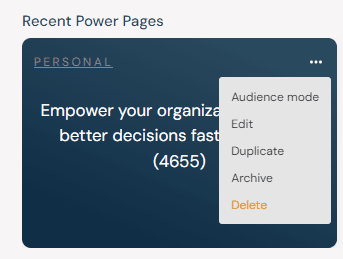The Dashboard: Your Command Center
Welcome to your Sparkhub dashboard, the central hub for all your data-driven presentations! This intuitive interface keeps your projects organized and easily accessible. Let's navigate the key sections:
Home: Your SparkHub Hub
Recent Powerpages
Get quick access to your most recently edited projects, displayed at the top.
PowerPage Organization
Below the recents, your Powerpages are categorized for easy browsing:
Personal: Find all Powerpages you've created, organized by subject based on your most recent edits.
Shared with Me: View all Powerpages shared with you by others. Edits you make here will be reflected for both you and the owner.
Archived: Access past projects you've archived.
PowerPage Actions
Click the three dots on any Powerpage to reveal a menu with various actions:
Audience Mode: Launch your Powerpage in presentation mode for a clean and impactful delivery.
Edit: Jump right into editing your Powerpage content.
Duplicate: Create a copy of the selected Powerpage for future use.
Archive/Delete: Organize your workspace by archiving or deleting Powerpages as needed.
Folders: Keeping it Organized
The Folders section lets you categorize your Powerpages by subject.
Subject Folders
Each subject you create gets its own folder, neatly housing the corresponding Powerpages.
Folder Management
Click the three dots on a folder to edit, archive, or delete a folder.
Creating New Folders
Click the + New Folder button at the top of the page to add a new subject category.
Learn (Future Functionality)
Resources
This section is currently under development, but future updates will provide more resources and tutorials to help you master Sparkhub and its functionalities.
Sparkhub's intuitive dashboard empowers you to manage your presentations with ease. Find your Powerpages quickly, organize them effectively, and take control of your decision-making process with data-driven presentations. Welcome aboard!