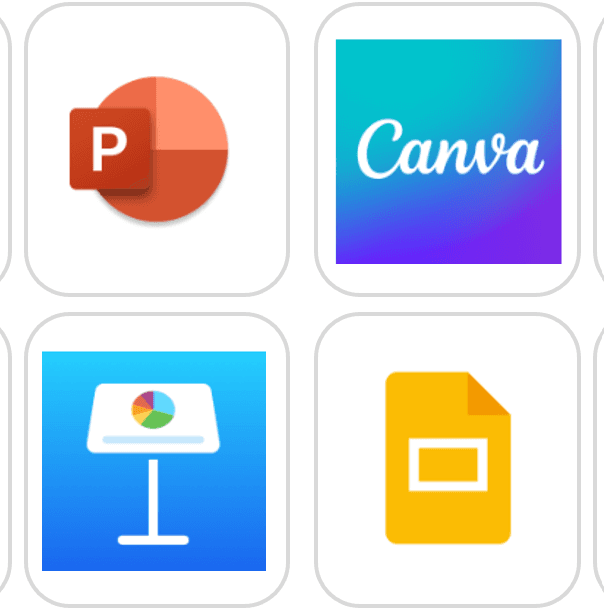Apr 20, 2024
Conquer Your Next Presentation: Top Tools for Crafting Compelling Content
Presentations are a cornerstone of communication in today's business world. Whether you're pitching a new idea, presenting research findings, or rallying your team around a shared goal, a well-crafted presentation can make all the difference. But with so many presentation software tools available, choosing the right one can feel overwhelming.
Here, we'll break down some of the top contenders to help you find the perfect fit for your needs:
SparkHub: The Content Curation Powerhouse
SparkHub goes beyond traditional presentation software. It disrupts the game by focusing on content curation. Instead of starting from scratch, SparkHub empowers you to leverage existing information – facts, figures, and evidence – and structure it in a compelling narrative. This approach streamlines the creation process, saves time, and ensures your message is backed by strong evidence.
SparkHub's Key Strengths:
Focus on Curation: Save time and resources by leveraging existing content.
Structured Organization: Guide your audience with a clear line of reasoning for impactful presentations.
Collaboration Features: Work together as a team to build and refine presentations.
Canva: The Design-Centric Darling
Canva has exploded in popularity for its user-friendly interface and vast library of design templates. If eye-catching visuals are your priority, Canva delivers with ease-of-use and a focus on aesthetics.
Canva's Key Strengths:
Drag-and-Drop Design: Canva's intuitive interface makes creating visually stunning presentations a breeze.
Extensive Template Library: Choose from a wide variety of pre-designed templates to jumpstart your presentation.
Free Plan Available: A free plan with basic features makes Canva an attractive option for casual users.
Microsoft PowerPoint: The Established Powerhouse
PowerPoint is a household name synonymous with presentations. Its familiarity and feature-rich environment make it a popular choice for many businesses.
PowerPoint's Key Strengths:
Widespread Use: PowerPoint's ubiquity ensures compatibility and ease of sharing presentations.
Integration with Microsoft Suite: Seamless integration with other Microsoft Office products makes collaboration workflow smooth.
Advanced Customization Options: PowerPoint provides a high degree of customization for presentations.
Google Slides: The Cloud-Based Contender
Google Slides offers a cloud-based alternative to PowerPoint, allowing for real-time collaboration and easy access from any device.
Google Slides' Key Strengths:
Real-Time Collaboration: Multiple users can work on a presentation simultaneously, fostering teamwork.
Cloud-Based Storage: Access and edit presentations from any device with an internet connection.
Free with Google Account: Integration with Google Drive makes Slides a convenient option for existing Google users.
Prezi: The Dynamic Presentation Platform
Prezi revolutionizes presentations with its dynamic, zoomable canvas that brings your content to life. With Prezi, you can create engaging, non-linear presentations that captivate your audience and tell your story in a memorable way.
Prezi's Key Strengths:
Dynamic Canvas: Break away from traditional slide-based presentations with Prezi's zoomable canvas that allows for fluid movement between ideas.
Visual Storytelling: Create visually stunning presentations that keep your audience engaged and entertained.
Collaborative Features: Collaborate with team members in real-time, whether you're in the same room or across the globe.
Haiku Deck: The Visual Storytelling Tool
Haiku Deck specializes in visual storytelling, allowing users to create stunning presentations with ease. With its focus on simplicity and aesthetics, Haiku Deck is perfect for creating impactful presentations that leave a lasting impression.
Haiku Deck's Key Strengths:
Beautiful Templates: Choose from a variety of professionally designed templates to create visually appealing presentations in minutes.
Image Library: Access a vast library of high-quality images to enhance your presentation and bring your ideas to life.
Mobile-Friendly: Create and edit presentations on the go with Haiku Deck's mobile app, available on iOS devices.
Visme: The All-in-One Design Tool
Visme is an all-in-one design tool that empowers users to create everything from presentations to infographics, reports, and more. With its intuitive interface and extensive library of assets, Visme is a versatile tool for crafting compelling content.
Visme's Key Strengths:
Drag-and-Drop Interface: Create professional-looking presentations without any design experience using Visme's intuitive drag-and-drop interface.
Interactive Content: Engage your audience with interactive elements such as clickable buttons, embedded videos, and animated charts.
Data Visualization: Turn complex data into easy-to-understand visuals with Visme's wide range of chart and graph options.
Slidebean: The AI-Powered Presentation Tool
Slidebean leverages artificial intelligence to help users create beautiful presentations in minutes. With its smart templates and automated design features, Slidebean simplifies the presentation creation process, allowing users to focus on their content.
Slidebean's Key Strengths:
Smart Templates: Choose from a selection of professionally designed templates tailored to your content, saving time and effort.
Automated Design: Let Slidebean's AI-powered design assistant suggest layout options and color schemes for your slides.
Data Integration: Import data from spreadsheets and other sources directly into your presentation, making it easy to visualize complex information.
Emaze: The Multimedia Presentation Platform
Emaze offers a wide range of multimedia presentation templates and features, allowing users to create visually stunning presentations with ease. With its focus on interactive elements and engaging visuals, Emaze is perfect for capturing audience attention and delivering memorable presentations.
Emaze's Key Strengths:
Multimedia Integration: Embed videos, animations, and other multimedia elements directly into your presentation for an immersive experience.
3D Templates: Choose from a selection of 3D templates to create dynamic presentations that stand out from the crowd.
Remote Presentation: Present remotely with Emaze's live streaming feature, allowing you to engage with your audience in real-time from anywhere in the world.
Powtoon: The Animated Presentation Tool
Powtoon specializes in animated presentations, allowing users to create engaging and dynamic content that brings their ideas to life. With its library of customizable animations and characters, Powtoon is perfect for storytelling and captivating audiences.
Powtoon's Key Strengths:
Animated Characters: Choose from a variety of animated characters to add personality and flair to your presentations.
Customizable Animations: Customize animations to fit your content and style, creating visually appealing presentations that keep your audience entertained.
Interactive Elements: Incorporate interactive elements such as clickable buttons and quizzes to engage your audience and encourage participation.
SlideDog: The Multimedia Presentation Software
SlideDog allows users to seamlessly combine different media types into a single presentation, including slides, PDFs, videos, and more. With its focus on multimedia integration and seamless transitions, SlideDog is perfect for creating engaging and interactive presentations.
SlideDog's Key Strengths:
Multimedia Integration: Combine slides, PDFs, videos, and web pages into a single presentation for a cohesive and engaging experience.
Seamless Transitions: Transition seamlessly between different media types without interruptions or delays, keeping your audience focused and engaged.
Audience Interaction: Engage your audience with live polls, surveys, and Q&A sessions, allowing for real-time feedback and interaction.
Zoho Show: The Collaborative Presentation Tool
Zoho Show offers a suite of collaborative features that allow users to create, edit, and present presentations together in real-time. With its focus on teamwork and collaboration, Zoho Show is perfect for teams looking to work together on presentations.
Zoho Show's Key Strengths:
Real-Time Collaboration: Work together with team members in real-time, whether you're in the same room or across the globe, fostering teamwork and productivity.
Version History: Access a detailed version history of your presentation, allowing you to track changes, revert to previous versions, and collaborate with confidence.
Cloud Integration: Integrate with other Zoho apps and third-party cloud storage services for seamless collaboration and file sharing.
Keynote: The Apple Presentation Software
Keynote is Apple's proprietary presentation software, known for its intuitive interface, powerful features, and sleek design. With its focus on creativity and aesthetics, Keynote is perfect for users in the Apple ecosystem looking to create visually stunning presentations.
Keynote's Key Strengths:
Beautiful Templates: Choose from a variety of professionally designed templates to create visually stunning presentations with ease.
Interactive Charts: Create dynamic and interactive charts and graphs that visually communicate your data and insights.
Seamless Integration: Seamlessly integrate Keynote with other Apple devices and services, allowing for effortless collaboration and sharing.
SlideRocket: The Cloud-Based Presentation Platform
SlideRocket offers a cloud-based presentation platform that allows users to create, edit, and share presentations online. With its focus on accessibility and collaboration, SlideRocket is perfect for teams working remotely or across different locations.
SlideRocket's Key Strengths:
Cloud-Based Collaboration: Work on presentations from anywhere with an internet connection, allowing for seamless collaboration and productivity.
Version Control: Track changes and access previous versions of your presentation with ease, ensuring accuracy and consistency.
Analytics Dashboard: Gain insights into how your audience interacts with your presentation, allowing you to refine your content and improve engagement.
Beautiful.ai: The AI-Powered Presentation Software
Beautiful.ai harnesses the power of artificial intelligence to help users create stunning presentations in minutes. With its smart templates and automated design features, Beautiful.ai simplifies the presentation creation process, allowing users to focus on their content.
Beautiful.ai's Key Strengths:
Smart Templates: Choose from a selection of professionally designed templates that automatically adjust to fit your content, saving time and effort.
Automated Design: Let Beautiful.ai's AI-powered design assistant suggest layout options and color schemes for your slides, ensuring a polished and cohesive look.
Real-Time Collaboration: Work together with team members in real-time, whether you're in the same room or across the globe, fostering collaboration and creativity.
Choosing the Right Tool
The best presentation software depends on your specific needs. If you prioritize content curation, clear communication, and a streamlined workflow, SparkHub is an excellent option. For those seeking design-centric tools or established platforms with extensive features, Canva and PowerPoint are strong contenders. For cloud-based collaboration and ease of access, Google Slides shines.
No matter your choice, remember, the most powerful presentation software is the one that empowers you to tell your story effectively and achieve your goals.